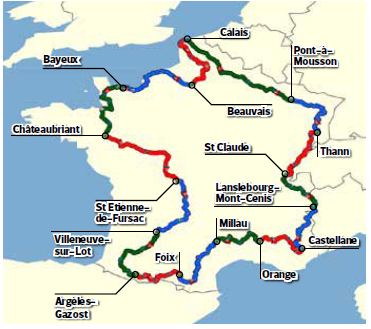The RiDE motorcycle touring Guide to FRANCE
When we produced our first motorcycle touring guide to France, way back in 2013, we were pretty pleased with the result. It contained 25 routes for day trips, four regional tours plus some suggested ways to get across the largest country in western Europe – as well as one huge two-week tour that roughly retraced the route we’d taken when doing the ride to illustrate the guide.
Of course, it wasn’t comprehensive. Which is where this second Guide to France comes in. Every time someone told us, “You should have gone to…” or, “You should have ridden…”, we made a note of it. We continued asking French riders for their tips on where to ride – and we continued exploring on our own. So this guide builds on the first, with all those extra suggestions added in.
So this latest edition of the Guide to France contains 90 suggested day trips, with dozens of cross-country routes, plus 16 complete tours. We’ve also given recommendations for things to see and do in each region, for those who don’t want to spend every minute of every day in the saddle.
Of course, it’s still not comprehensive. France is a huge country with so much to see and so many great roads that there’s still scope to discover marvelous and unexpected places – so if you spot something great or find a brilliant road we haven’t mentioned, let us know. Meanwhile, enjoy using this Guide to explore France and have a great tour.
Our motorcycle routes
How to use our FRANCE routes
All the routes described in this section are available as GPX files for sat navs, compatible with BMW, Garmin and TomTom devices, by clicking on the links on each page. To preview a route, click on the map link which will open it in Google Maps – but please note that if a road is closed (say, by snow in winter or by roadworks) the previews may not show the true route.
To download a route, simply click the “GPX file” link. It will be downloaded as a Zip file, which needs to be opened with Stuffit Xpander, WinZip or a similar application to get the GPX file you can use.
If you have a Garmin or BMW sat nav, we recommend using Garmin’s free Basecamp software to open the route: go to its File menu and select “import”. You need your sat nav connected to the computer, as Basecamp uses its maps. Occasionally, the route will appear as straight lines – don’t panic! Double-click the route to open it and select the “Recalculate” option to make it snap to the roads. Then select the “Send to Device” option in the top-left corner of the screen to install the route in your sat nav.
If you have a TomTom Rider, you can drag and drop the route straight onto the unit’s SD card – it will process the GPX file just fine. If you have an older TomTom, it’s worth going to the MyRouteApp website – TomTom’s new planning platform – and uploading the GPX file. You can then resave it to your computer as an ITN file, which older TomToms will process happily.
But I don’t have a sat nav…
You can still use our website to help you ride the routes. Open the preview links – or download the GPX files and open them in MyRouteApp – to see the roads we use. Then make your own road book of directions or mark the routes on a map, to make sure you get to enjoy these tours. To be honest, we’d always suggest taking a map with the routes marked on it, even if you do use a sat nav.
NORTH EAST
Alsace-Lorraine & Franche Comté
Picardy and the Champagne-Ardennes
CENTRAL
The Auvergne
The Limousin
The Morvan
The Loire
Other routes in Central France
SOUTH-EAST
The Rhône Alps
Maritime Alps
Provençe and the Ardèche
Other routes in South-East France
SOUTH-WEST
Western Pyrenees
Eastern Pyrenees
Tarn & Cévennes
Other routes in South West France
Sign-up to the RiDE newsletter
Please note: This page contains the motorcycle touring routes for The RiDE Guide To France which came free with RiDE magazine in July 2017. These website pages are not regularly updated, so please check all critical information before you travel. All route files are in .gpx format. Garmin and BMW users can download the main file, which contains all the routes. TomTom users can either download the individual routes or use the MyRouteApp (depending on the age of your device). For many routes we also have Google Map links. However, as Google Maps will not plot routes over seasonally closed roads, such as high Alpine passes when they’re shut, so these may not work for every route all year round.